Preview and visualise sync outcomes with PowerSyncPro’s What‑If Report
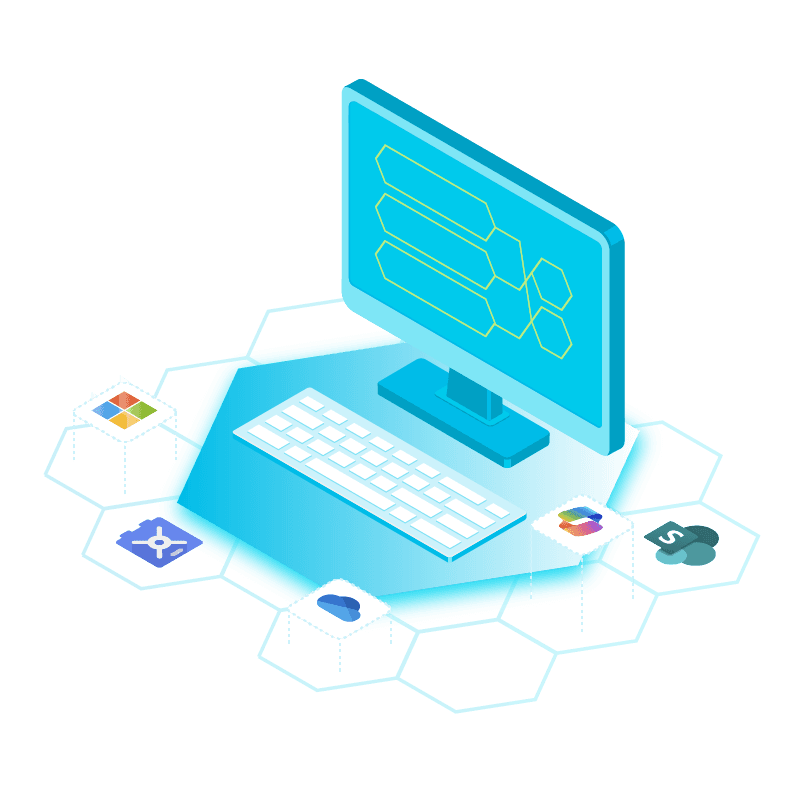
A What-If report helps you anticipate the effects of changes before they’re made. This is particularly important during migrations involving numerous objects, where policy changes can transform these objects. A common scenario is migrating objects from one Active Directory (AD) domain to another.
The What-If report offers a visual preview of how source objects will appear in their current directory and how they will look after applying transformations, rules, and logic. This includes complex expressions and other changes.
With the What-If report, you can visualise the current and future attribute values of source and target objects before applying any changes. PowerSyncPro allows you to configure your settings with confidence, knowing you can see the end state of user objects before finalising your configuration.
This feature is crucial for processes like change management and change board approval, as it helps identify potential issues caused by human error or syntax mistakes. You can drill down into the objects within the report to verify the intended outcome.
To ensure accuracy, PowerSyncPro requires you to review the What-If report and confirm that the proposed changes will achieve the desired results before proceeding.
PowerSyncPro is an AD object synchronisation tool designed to handle the synchronisation of users, groups/memberships, contacts, and passwords across multiple Active Directories. It supports complex mappings and transformations, accommodating various network configurations.
The What-If report offers functionality similar to the Azure What-If tool or PowerShell’s -WhatIf parameter but with enhanced effectiveness. It analyses changes across the entire directory structure rather than focusing on individual users, thereby saving time and reducing errors during and after migration.
Contact us to book your personalised demo today.