
Posted 28/02/2025
We’ve all been there. At some point we have either had to have a device swapped out due to hardware failure, or the IT support professional working on your issue eventually says, “I don’t know what’s going on here, I think it will be faster and easier to wipe and reset your device or swap out your laptop.”
Cue eye rolling and groaning.
You know through bitter experience that you are going to lose all your settings and configurations, and you must reinstall all your software and apps. Then, set up Outlook again, add in your Shared Mailboxes, and download the offline copy of all your email. Now start up Microsoft Teams and change your preferences. Start up and connect OneDrive for Business, download your most regular files, and more, then add any other OneDrive accounts, and finally re-sync any SharePoint and Teams document libraries you need locally.
Not to mention setting up your Start menu, Task bar, and Windows explorer preferences – and then desktop background and screensaver, of course.
Within one week you realise that you need to have additional VPN software installed and configured. You find yet another utility or tool you need for your job and multiple Microsoft Edge and/or Chrome profiles to create, so you can segregate your logins, and of course you need to encrypt your hard drive with BitLocker before your device is marked compliant in your Microsoft 365 tenant.
Hours of effort, probably multiple helpdesk calls, and over a week passing before you are fully back up and running productively.
Now, imagine doing this for the whole organisation.
As part of your “Cloud first” strategy you are now at the stage to migrate your devices to be Entra joined only. To achieve this, you essentially have four options, three of which will take multiple hours of lost productivity to complete:
This requires an interaction with every device either via Autopilot or some other mechanism. If it’s not through Autopilot, this could be a self-service device reset – and it will almost certainly be fraught with issues asking users to do this, or via some other automated method.
Both Autopilot and other methods have a lot of complexity involved and can be prone to failure, often barely reaching a 90% success rate.
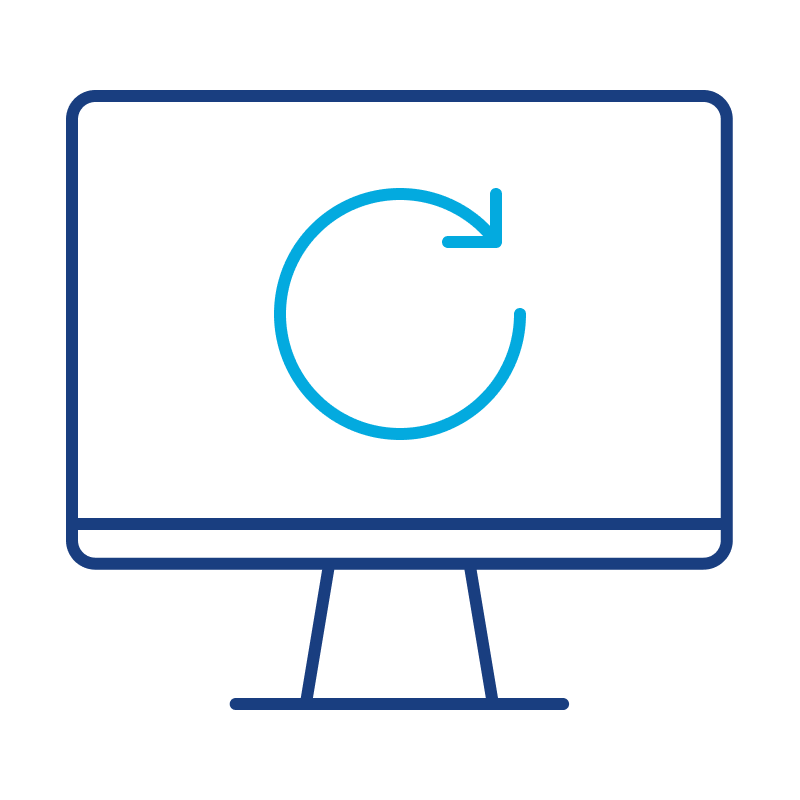
Something else you must consider is the time involved for the wipe and reset of the Windows Operating system itself – which can easily take over an hour. After the fresh start, users will need to log in for the first time and will be presented with a brand new Windows profile that they will need to configure to their own preferences.
This will be followed by reinstalling and configuring any corporate applications, other line-of-business apps, and finally, their own software tools. Users will of course need to connect to Outlook, Teams and OneDrive and recreate any Edge or Chrome profiles.
Support
Any issues at all seen with the above, you can expect a touchpoint with Level 1 helpdesk, not unlikely an escalation to L2 and L3, and even a desktop visit.
You could entertain a full-scale device swap out. This would involve a dedicated IT programme in its own right. You will need to coordinate “drop-in clinics” that require your staff to physically come into the office.
This process could become overwhelming unless you implement a well-coordinated schedule. Swapping out devices requires updating the Asset register for the employee’s device – removing one and adding the other.
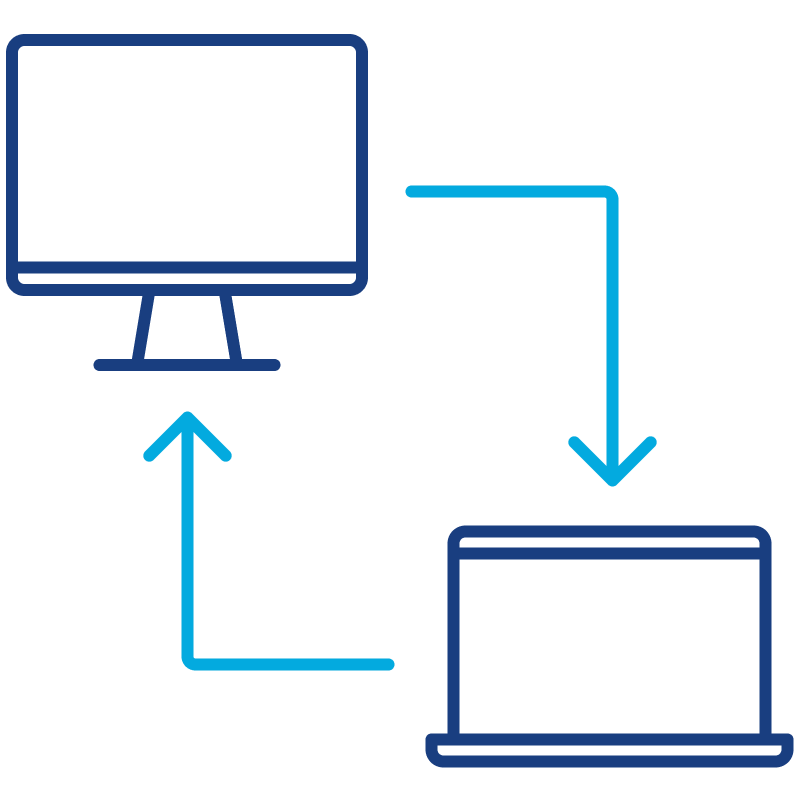
Managing the legacy device needs to be considered as well. Will they be reimaged and recycled as part of the programme, or simply sunset?
Whilst a device swap-out does not require any user interaction to fresh start the device, users will STILL be presented with a brand new Windows profile. They will need to configure to their own preferences, then reinstall and configure any corporate applications and other line-of-business apps. They will then need to connect to Outlook, Teams and OneDrive and recreate any Edge profiles.
Support
Similarly to fresh starting your device, any issues you encounter along this journey will lead to a touchpoint with Level 1 helpdesk, not unlikely an escalation to L2 and L3, and even a desktop visit.
This would be a brave move in any environment except for the very smallest organisations with less than 20 devices.
This process requires a high degree of IT knowledge and administrative privileges directly on the device for the user executing it. Even if you can Active Directory Domain Disjoin a device, and then Entra Join it successfully, your users will STILL be presented with a brand new Windows profile.
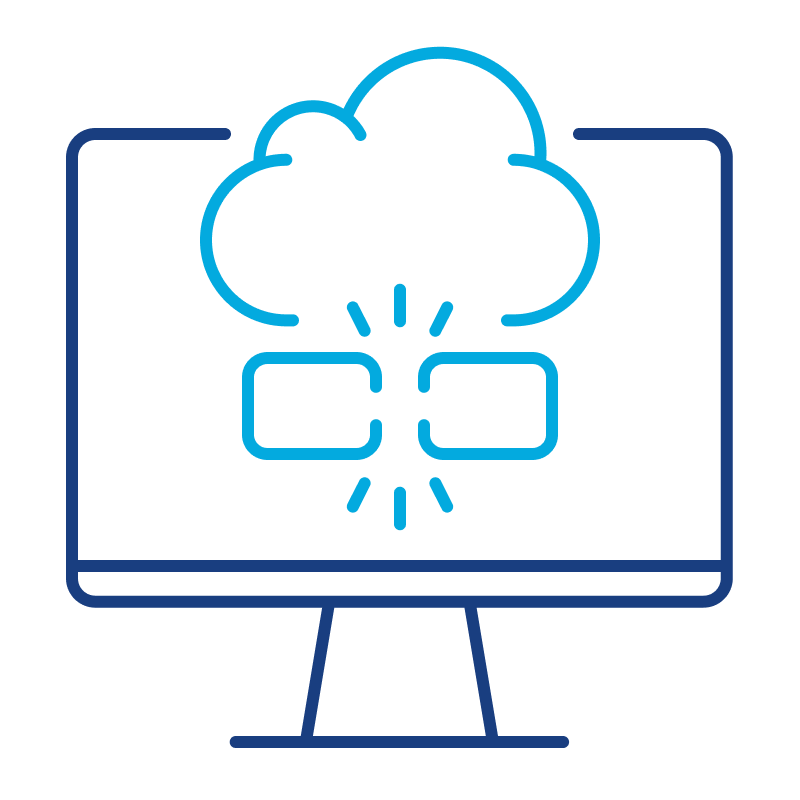
Once again, they will need to configure to their own preferences, reinstall and configure any corporate applications and other line-of-business apps. They will then need to connect to Outlook, Teams and OneDrive and recreate any Edge profiles.
Support
Any issues at all in the above process, and it is a touch point with Leve 1 helpdesk and not unlikely an escalation to L2 and L3 and even a desktop visit.
Transition your devices to Entra joined in less than 15 minutes the smart way by avoiding time-consuming fresh starts. Schedule your migrations with PowerSyncPro Migration Agent.
With a lightweight agent deployed to the Windows device running as a Windows service, the end-user’s device will migrate on the scheduled date and time per its batching.

The migration agent will notify the end users of the migration being available, starting, in progress and complete in their own language.


The device will be disjoined from Active Directory and Entra joined. End users will see two reboots and be able to log back in to their device using their previous Windows Profile that has been re-permissioned.


They can then access their applications like Outlook, Teams and OneDrive for Business without the need to reconfigure.
All within 15 minutes! All activity is written to the local Application Event log and sent up to the PowerSyncPro server to enable reporting.
When all the options above are calculated, their true hidden costs represent a significant cost to the business. There is the time lost by the end users themselves getting their device back up and running and fully operational.
That lost productivity when multiplied out per user and then added to any additional support burden and overhead and any project costs to facilitate fresh start or device swap out soon adds up. For high fee generating or business critical staff time is indeed money.
An example cost calculation for a small, medium and enterprise organisations would look something like this (without project costs).
This is calculated on an average hourly rate across the whole business at $55 per hour. (from unskilled staff all the way to VIPs), and an average IT support staff cost of $30 per hour. Then factoring in their downtime and support costs to return the user back to a fully working state.
| Number of Windows 10/11 Workstations | 500 | 2,000 | 10,000 | 25,000 |
| Average minutes to reconfigure apps and re-install software | 60 | 60 | 60 | 60 |
| Average minutes to Fresh Start the device | 120 | 120 | 120 | 120 |
| Average minutes for user to reconfigure their new Windows profile and preferences | 120 | 120 | 120 | 120 |
| Expected support call level | 20% | 20% | 20% | 20% |
| Average minutes of duration of support effort | 20 | 20 | 20 | 20 |
| Total true hidden migration costs | $140,333.33 | $561,333.33 | $2,806,666.67 | $7,016,666.67 |
| Number of Windows 10/11 Workstations | 500 | 2,000 | 10,000 | 25,000 |
| Average minutes to reconfigure apps and re-install software | 5 | 5 | 5 | 5 |
| Average minutes to migrate the device | 30 | 30 | 30 | 30 |
| Average minutes for user to reconfigure their new Windows profile | – | – | – | – |
| Expected support call level | 1% | 1% | 1% | 1% |
| Average minutes of duration of support effort | 20 | 20 | 20 | 20 |
| True hidden migration costs | $16,183.33 | $64,733.33 | $323,666.67 | $809,166.67 |
| Licensing cost of PowerSyncPro Migration Agent (RRP) | $6,250.00 | $25,000.00 | $125,000.00 | $312,000.00 |
| Total true hidden migration cost | $22,183.33 | $89,733.33 | $448,666.67 | $1,121,166.67 |
| Total Savings | $117,900.00 | $471,600.00 | $2,358,000.00 | $5,895,500.00 |
15 minutes for a full device migration vs. weeks of lost productivity – which one would you choose?
Want a tailored cost breakdown for your organisation? See how much you could save!